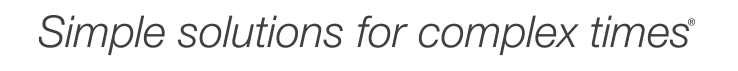Tips to protect your company from hackers and data-theft
June 29, 2020
UFG Insurance
Business
Read Time: 5 min

Confidential work documents, email passwords, bank statements, PIN numbers. With countless personal and professional information to keep track of, it's imperative to keep things safely tucked away and protected from potential hackers. While that may seem overwhelming, here are some crucial steps you can take to secure your private or work-related information in professional settings:
As an employee
When protecting your digital life in your company office, it is key to be mindful of all physical documents. Refrain from leaving sensitive material on your desk and find a safe or lockbox to store all essential documents. Consider using a shredder for non-essential or unnecessary paperwork.WHAT TO LOOK OUT FOR: 6 top identity theft warning signs
When handling online information, use security precautions like password protection and multi-factor authentication. Make sure to vary your passwords between different online services. And that means using more than “Password1” and “Password2.” Avoid common, predictable phrases and information that someone could find from social media or a quick conversation including your name, pet’s name and birthday.
As a business owner
When handling confidential or sensitive information in the workplace, limiting who has access and developing non-disclosure agreements for those that do are effective ways to ensure information does not end up in the wrong hands.Password protection, monitoring computer access and updating the employee handbook with security-specific guidelines can be very useful in this setting.
Out and about
Just as you would protect your wallet, purse or backpack when out in public, it’s important to protect your personal data. Encourage your employees to use password protection and PINs for all mobile devices and not to keep any vital information, such as a Social Security card, birth certificate or any other critical documents on hand.PROTECT YOURSELF: The basics of cybersecurity insurance coverage for businesses
If employees are working from home or out of the office, encourage they use a personal hotspot when possible for safer Wi-Fi connection. While using public Wi-Fi, your computer is at risk of hackers viewing your data and potential malware, according to Norton.
We hope these tips give you simple yet effective solutions to support safety when storing your organization's sensitive information.
To learn more about maintaining security and protecting your employees, check out our blog on 3 simple employee-tech trainings to ensure cybersecurity.
The information provided is for informational purposes only. Every attempt is made to ensure that the information is accurate; however, it is not intended to replace professional advice. For more information, see Disclaimers & Other Legal Documents.